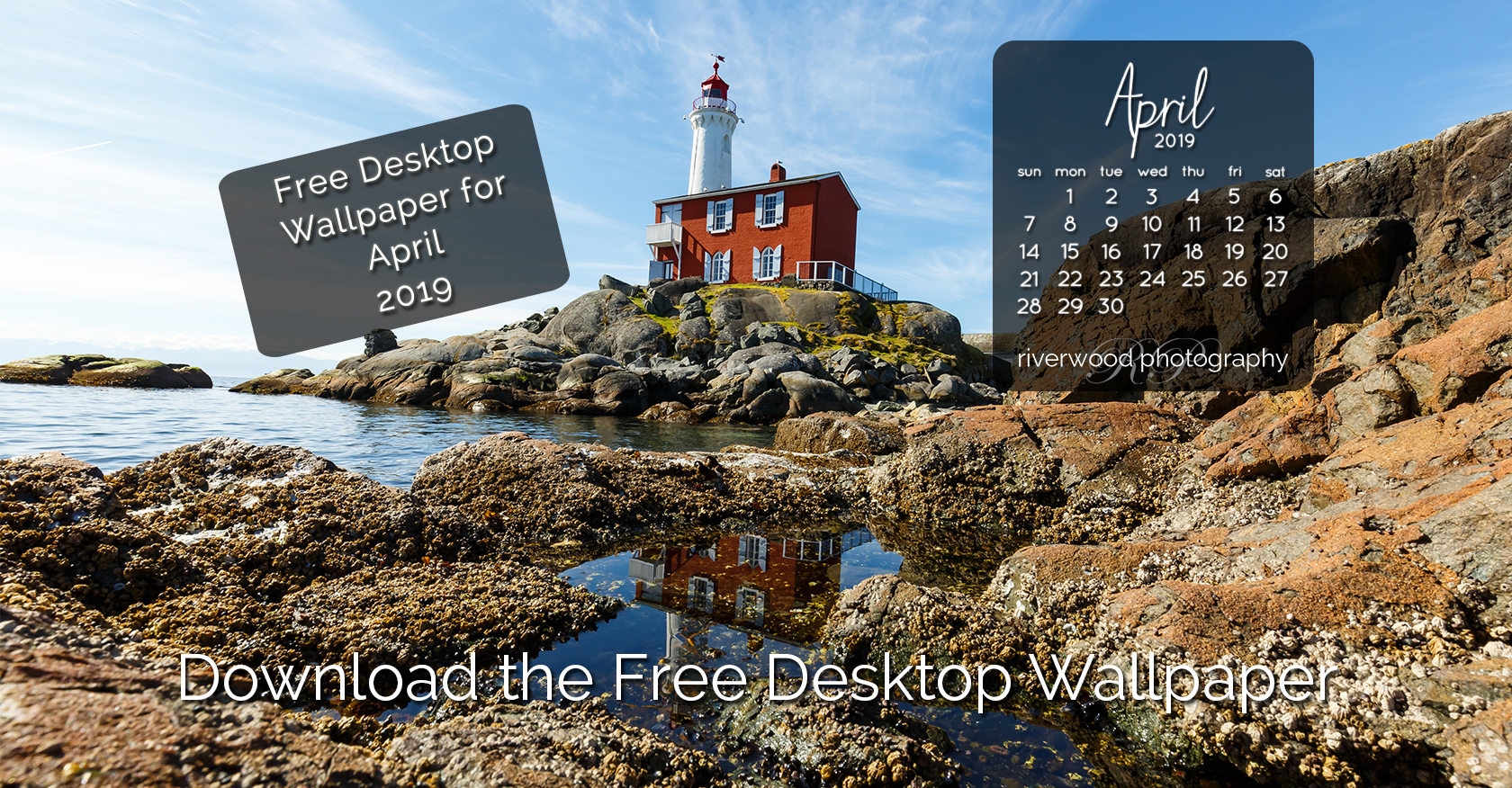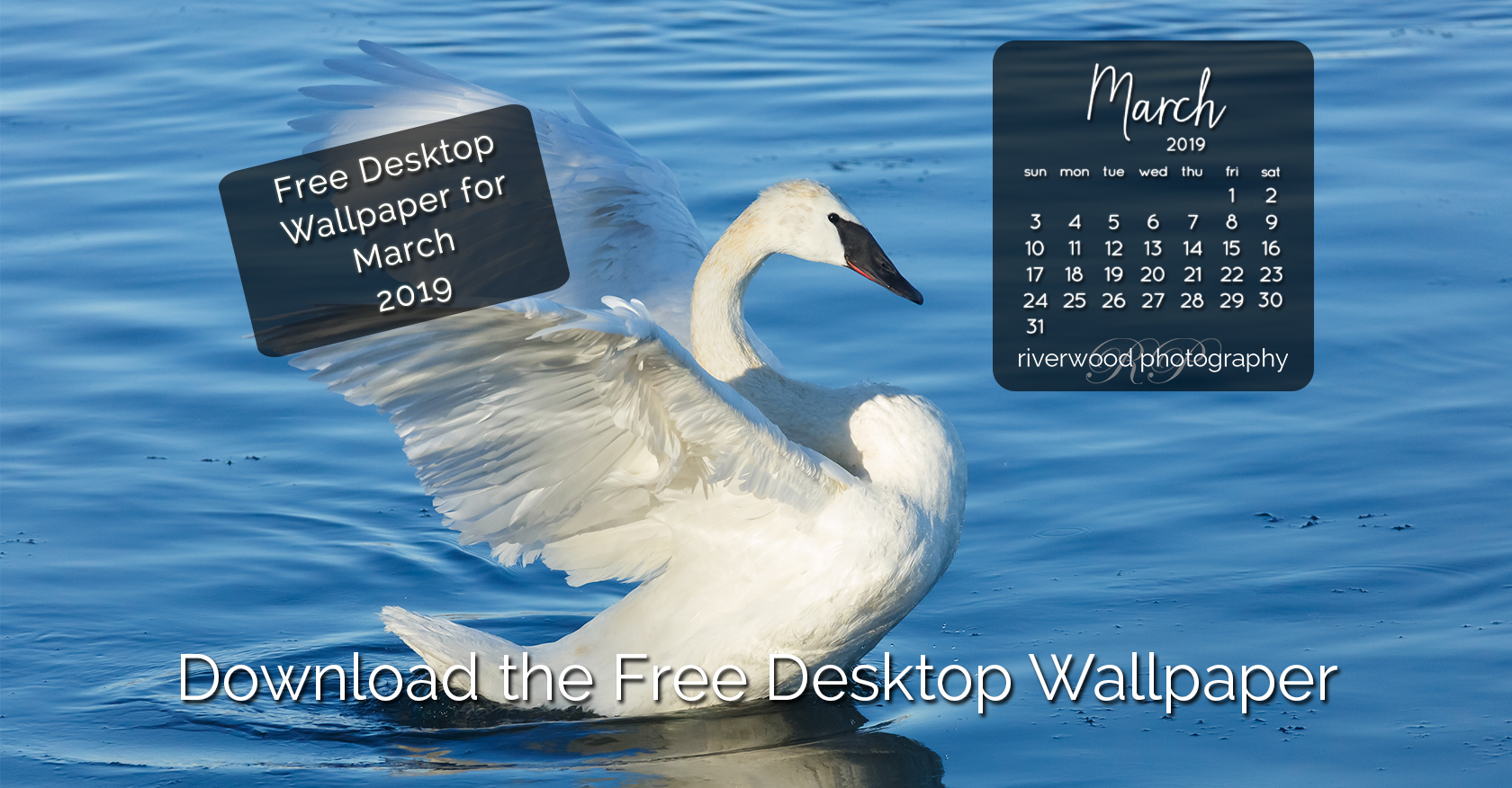Free Desktop Wallpaper Background Image
As a little bonus for my friends and followers every month I provide a free image for use as your desktop background wallpaper on your computer, mobile phone, or tablet. Each beautiful photo is a picture that I have created and it always includes a calendar overlay for the month. I know that I’m always looking for a calendar and having one on my desktop or phone wallpaper is very convenient!
Hiking the Rawson Lake Trail
The background image for this month is a panoramic landscape photograph that I created at Rawson Lake in the Kananaskis region of the Canadian Rocky Mountains. There are countless hiking trails in the Kananaskis region, many of which are found in Peter Lougheed Provincial Park. The parking lot at Upper Kananskis Lake is the starting point for many of these trails, including the Rawson Lake trail.
Rawson Lake is one of the most popular hiking destinations in the region and the trail was extremely busy on this trip. It likely would have been even busier if not for the bridge over Sarrail creek having been washed away during the flooding in the spring of 2013. In it’s place was a relatively unstable ford made up of rocks and logs. The “creek” is actually pretty impressive in the summer months and if you fell while crossing the ford you would get thoroughly soaked. We all made it across without incident, but many less adventurous walkers turned back rather than making an attempt.
The views of Mt. Sarrail over the glassy Rawson Lake are very impressive and always worth the work required to get there. I hope you enjoy this months wallpaper image!
You can purchase fine prints of this image and many more in the Fine Art Prints collection on the website:
Download
To install the image as your desktop background, simply click on the link below that corresponds to the file resolution you would like to use. When the larger image appears in your browser window right-click on the picture and select “Set as Desktop Background…â€.
For some browsers (Google Chrome for sure) you may have to choose “Save As…” to copy the image to your desktop first. You can then right-click on the file on your desktop and choose “Set as Desktop Background…â€.
Desktop
800×600 | 1024×768 | 1280×720 | 1280×800 | 1400×1050 | 1440×900
1600×1200 | 1920×1080 | 1920×1200 | 2560×1440 | 2560×1600
Apple Devices
iPad – Horizontal | Vertical
iPhone 3 – Horizontal | Vertical
iPhone 4 or 5 – Horizontal | Vertical
Android Devices
Old (Gingerbread or Ice Cream Sandwhich) – Horizontal | Vertical
New – Jelly Bean | KitKat